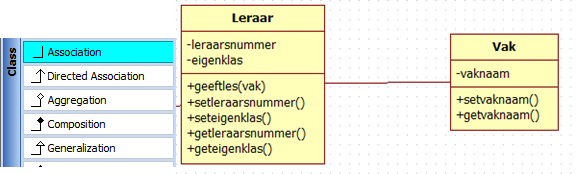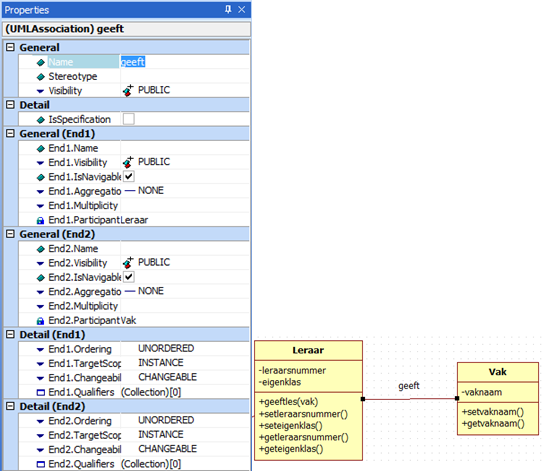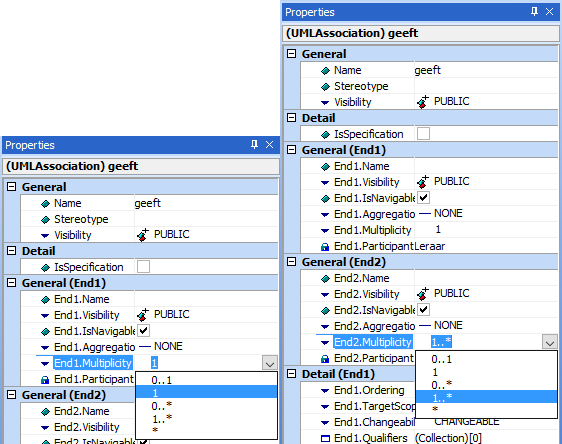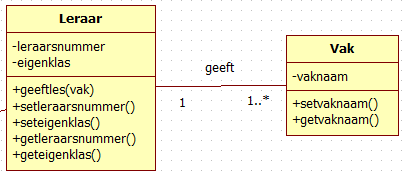3. Multiplicity
You can also indicate for the association how many classes can be used in the association. In the “Properties” window you can specify in the “(End1)” section after “Mulitiplicity” how many classes can be connected (zero-to-one, one, zero-to-infinity, one-to-infinity, infinite) . You can also set the “Multiplicity” for “(End2)”.