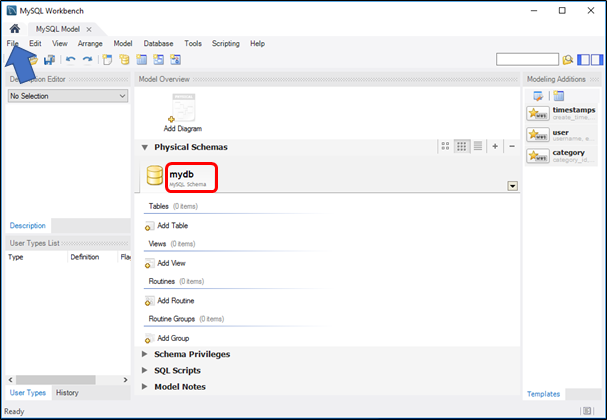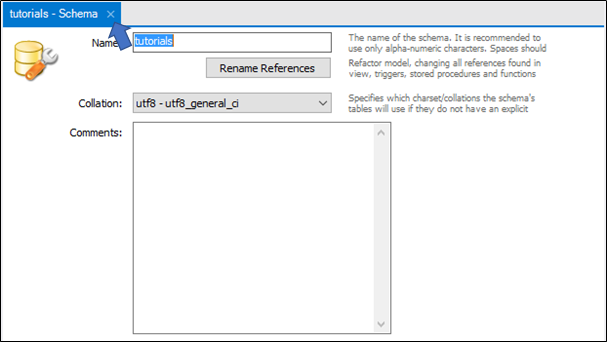1. New Model
You can create a new model via the menu entry “File – New Model” or by using the key combination CTRL+N. The “Model Overview” window is displayed in the center. The tab “mydb” provides an overview of the database components of the standard database schema “mydb”.