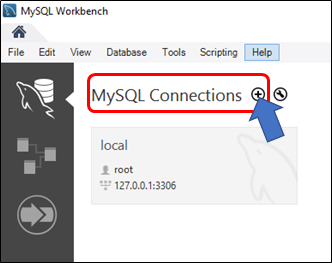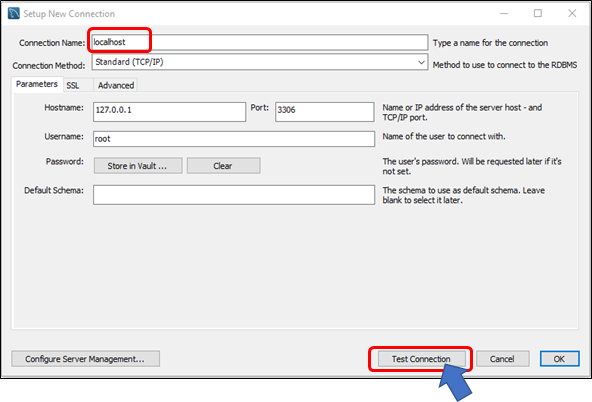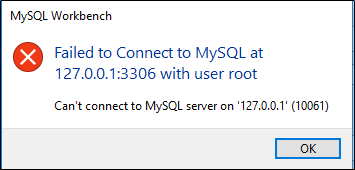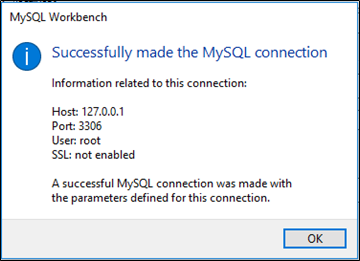2. Connection setup
In the input box “Connection Name:” you give a name to the connection. By default, a connection is made to the Hostname: 127.0.0.1 (see the parameters tab). This “host” is called “localhost”. So you can use the name “localhost” as a name. If you click on the button “Test Connection” you can see if the connection to the MySQL server can be made.