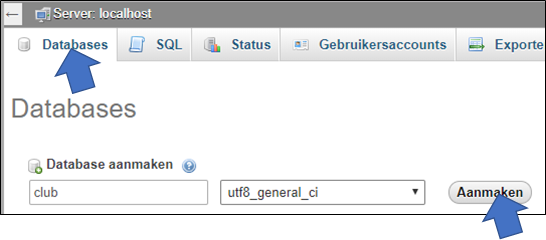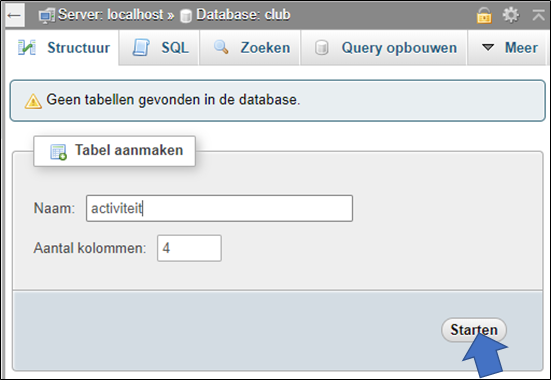3. New table
Enter a name for the new table, indicate the number of columns (= fields) and click the 'Start' button.
The table 'activity' is created and you can start filling in the structure of the table.
You can add fields later if you don't know the number of fields beforehand.