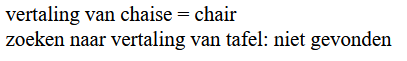<?php
$dagnamen = array("maandag", "dinsdag", "woensdag","donderdag","vrijdag","zaterdag","zondag");
echo $dagnamen[0]; // eerste item van de array dagnamen (index begint bij 0)
echo "<br>";
echo $dagnamen[4]; // vijfde item wordt getoond
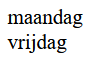
<?php
// eenvoudige lijst
$talen = array();
$talen[0] = "Nederlands";
$talen[1] = "Frans";
$talen[2] = "Engels";
for ($i = 0 ; $i < count($talen) ; $i++) {
echo "index = " . $i . " inhoud = " . $talen[$i] . "<br>";
}
echo "<br>";
?>
<style>
table, tr, td, th {
padding: 2px;
border:1px solid blue;
border-collapse:collapse;
}
th {
background-color: yellow;
color: black;
}
</style>
<table>
<tr>
<th>fruitnaam</th><th>naam</th><th>kleur</th>
</tr>
<?php
// 2 array's
$appels = array(
array("naam"=>"jonagold","kleur"=> "rood"),
array("naam"=>"golden delicious","kleur"=> "geel"));
$bananen = array(
array("naam"=>"chiquita","kleur"=> "geel"),
array("naam"=>"rode banaan","kleur"=> "rood"));
// een array van array's
$fruit = array("appels"=>$appels,"bananen"=>$bananen);
foreach($fruit as $index => $item) {
foreach($item as $sleutel => $waarde) {
echo "<tr>";
echo "<td>" . $index . "</td>";
foreach($waarde as $key => $value) {
echo "<td>" . $value ."</td>";
}
echo "</tr>";
}
}
?>
</table>
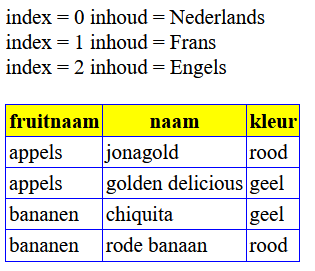
echo "<br>";
if (in_array("granny smith",$appels)) {
echo "er is een granny smith in de appels array!<br>";
} else {
echo "er is GEEN granny smith in de appels array!<br>";
}
if (array_key_exists("bananen",$fruit)) {
echo "er is een bananen array in de fruit array<br>";
} else {
echo "er is GEEN bananen array in de fruit array<br>";
}
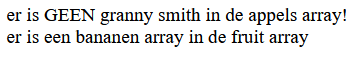
<?php
$woorden["stoel"]["Frans"] = "chaise";
$woorden["stoel"]["Engels"] = "chair";
$woorden["chaise"]["Nederlands"] = "stoel";
$woorden["chaise"]["Engels"] = "chair";
$woorden["chair"]["Frans"] = "chaise";
$woorden["chair"]["Nederlands"] = "stoel";
// vertaling van chaise in het Engels
echo "vertaling van chaise = " . $woorden["chaise"]["Engels"] . "<br>";
// zoeken naar vertaling van tafel in het Engels
if (isset($woorden["tafel"]["Engels"])) {
echo "zoeken naar vertaling van tafel: " .$woorden["tafel"]["Engels"];
} else {
echo "zoeken naar vertaling van tafel: " . " niet gevonden";
}