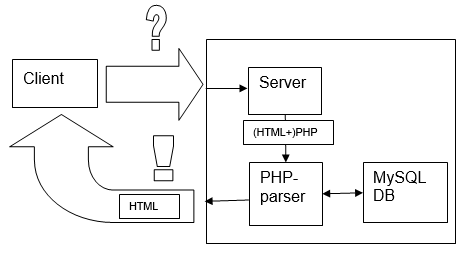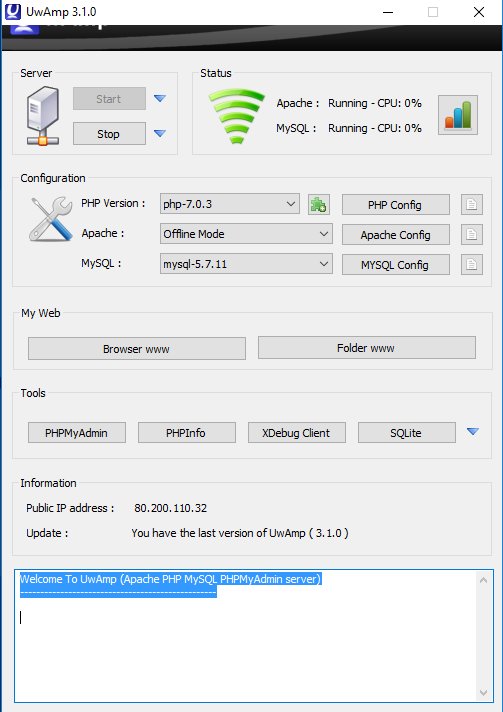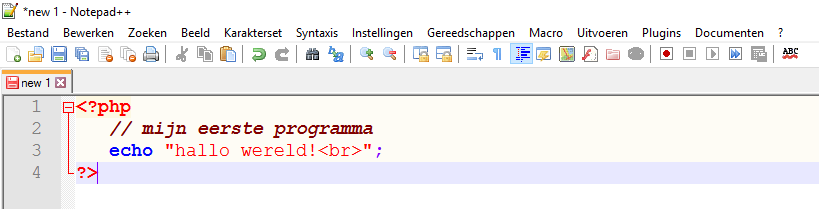3. Installation
To get started with PHP you need some programs. Of course you need the PHP program that you can download on the website
PHP.net. It is best to get the most recent stable version.
In addition, you also need a web server (for example Apache) that is active on your PC (download via
Apache.org). And if you also use a database in your programs, it is best to install a database program such as MySQL (download via
MySQL.com).
You can also download a software package that contains the components mentioned above. An example of this is WampServer (
Wampserver ). This package contains PHP, Apache, MySQL, phpMyAdmin and some other interesting tools and examples.
You can find other packages on the Internet: EasyPHP (
EasyPHP ), UwAmp (
UwAmp ), etc…
Some packages are “portable”. You can download a zip file and extract it to a folder on the hard disk or on a memory stick. All you have to do is run the exe file. So you don't have to go through an installation procedure.
These packages serve to develop and test a website. For a production environment you can use the Linux programs (e.g. LAMP). Most websites are hosted on a Linux platform.