Private savedialog As B4XDialog
Private gamesfolder As String
Private rtpermissions As RuntimePermissions savedialog.Initialize(Root)
savedialog.PutAtTop = True
savedialog.BackgroundColor = Colors.LightGray
gamesfolder = rtpermissions.GetSafeDirDefaultExternal("Games")private Sub show_savedialog
Dim pnl As B4XView = xui.CreatePanel("")
pnl.SetLayoutAnimated(0, 0, 0, 300dip, 200dip)
pnl.LoadLayout("savedialog_layout")
edtfilename.Text = ""
Dim rsub As ResumableSub = savedialog.ShowCustom(pnl, "SAVE", "LOAD", "CANCEL")
fill_clvfiles
Wait For (rsub) Complete (Result As Int)
If Result = xui.DialogResponse_Positive Then
If edtfilename.Text <> "" Then
If File.Exists(gamesfolder, edtfilename.Text) = False Then
save_game(edtfilename.Text)
Else
xui.MsgboxAsync("The game name already exists.Choose another one!","Game")
End If
Else
xui.MsgboxAsync("The game name is empty!","Game")
End If
End If
If Result = xui.DialogResponse_Negative Then
If edtfilename.Text <> "" Then
If File.Exists(gamesfolder, edtfilename.Text) = True Then
load_game(edtfilename.Text)
Else
xui.MsgboxAsync("Select an existing game name first!","Game")
End If
Else
xui.MsgboxAsync("Select a game name first!","Game")
End If
End If
End SubPrivate Sub btnsave_Click
show_savedialog
End Sub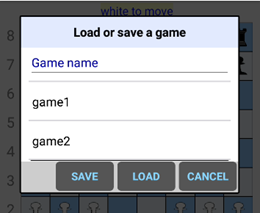
Private Sub fill_clvfiles
clvfiles.Clear
Private lst As List = File.ListFiles(gamesfolder)
For i = 0 To lst.Size - 1
clvfiles.AddTextItem(lst.get(i),lst.get(i))
Next
End Sub
Private Sub clvfiles_ItemClick (Index As Int, Value As Object)
edtfilename.Text = clvfiles.GetValue(Index)
End Sub
Private Sub clvfiles_ItemLongClick (Index As Int, Value As Object)
' delete game folder and files
Dim answ As Object = xui.Msgbox2Async("Delete game?","Delete","yes","","no",Null)
Wait For (answ) Msgbox_Result (Result As Int)
If Result = xui.DialogResponse_Positive Then
Dim folder As String = clvfiles.GetValue(Index)
File.Delete(gamesfolder & "/" & folder,"notes.txt")
File.Delete(gamesfolder & "/" & folder,"board.txt")
File.Delete(gamesfolder & "/" & folder,"taken.txt")
File.Delete(gamesfolder,folder)
End If
fill_clvfiles
End SubPrivate Sub save_game(foldername As String)
Private boardstr As String = ""
For r = 0 To 7
For c = 0 To 7
If c < 7 Then
boardstr = boardstr & board(r,c) & ","
Else
boardstr = boardstr & board(r,c)
End If
Next
boardstr = boardstr & CRLF
Next
Log("save notes: " & noteslst)
Log("save board: " & boardstr)
Log("save takenmap: " & takenmap)
If File.Exists(gamesfolder,foldername) = False Then
File.MakeDir(gamesfolder,foldername)
End If
File.WriteList(gamesfolder & "/" & foldername,"notes.txt",noteslst)
File.WriteString(gamesfolder & "/" & foldername,"board.txt",boardstr)
File.WriteMap(gamesfolder & "/" & foldername,"taken.txt",takenmap)
End SubPrivate Sub load_game(foldername As String)
' reset board and info list
is_study = False
turncolor = "white"
setup_board
fill_clvinfo
btrow = 0
btcol = 0
wtrow = 2
wtcol = 0
' load the textfiles from the folder
Private boardlst As List
Private rowstr As String
Private r As Int = 0
boardlst = File.ReadList(gamesfolder & "/" & foldername,"board.txt")
For i = 0 To boardlst.Size - 1
rowstr = boardlst.get(i)
For c = 0 To 7
board(r,c) = rowstr.SubString2(0+(c*4),3+(c*4))
Next
r = r + 1
Next
show_board_log
refresh_board
noteslst = File.ReadList(gamesfolder & "/" & foldername,"notes.txt")
Log(noteslst)
clvinfo.RemoveAt(2)
For i = 0 To noteslst.Size - 1
Dim pnl As B4XView = xui.CreatePanel("")
pnl.SetLayoutAnimated(0, 5dip, 5dip, 320dip, 55dip)
pnl.LoadLayout("notes_layout")
lblnotes.RemoveView
lblnotes.Text = noteslst.Get(i)
pnl.AddView(lblnotes,5dip,5dip,pnl.Width-5dip,40dip)
clvinfo.Add(pnl,(i+2))
Next
notescnt = noteslst.Size + 1
Dim pnl As B4XView = xui.CreatePanel("")
pnl.SetLayoutAnimated(0, 5dip, 5dip, 320dip, 55dip)
pnl.LoadLayout("notes_layout")
clvinfo.Add(pnl, (notescnt+2))
takenmap.Clear
takenmap = File.ReadMap(gamesfolder & "/" & foldername,"taken.txt")
Log(takenmap)
For Each key In takenmap.Keys
Dim pcs As String = key
Dim filename As String = takenmap.Get(key)
add_piece_to_pnltaken(pcs,filename)
Next
End Sub